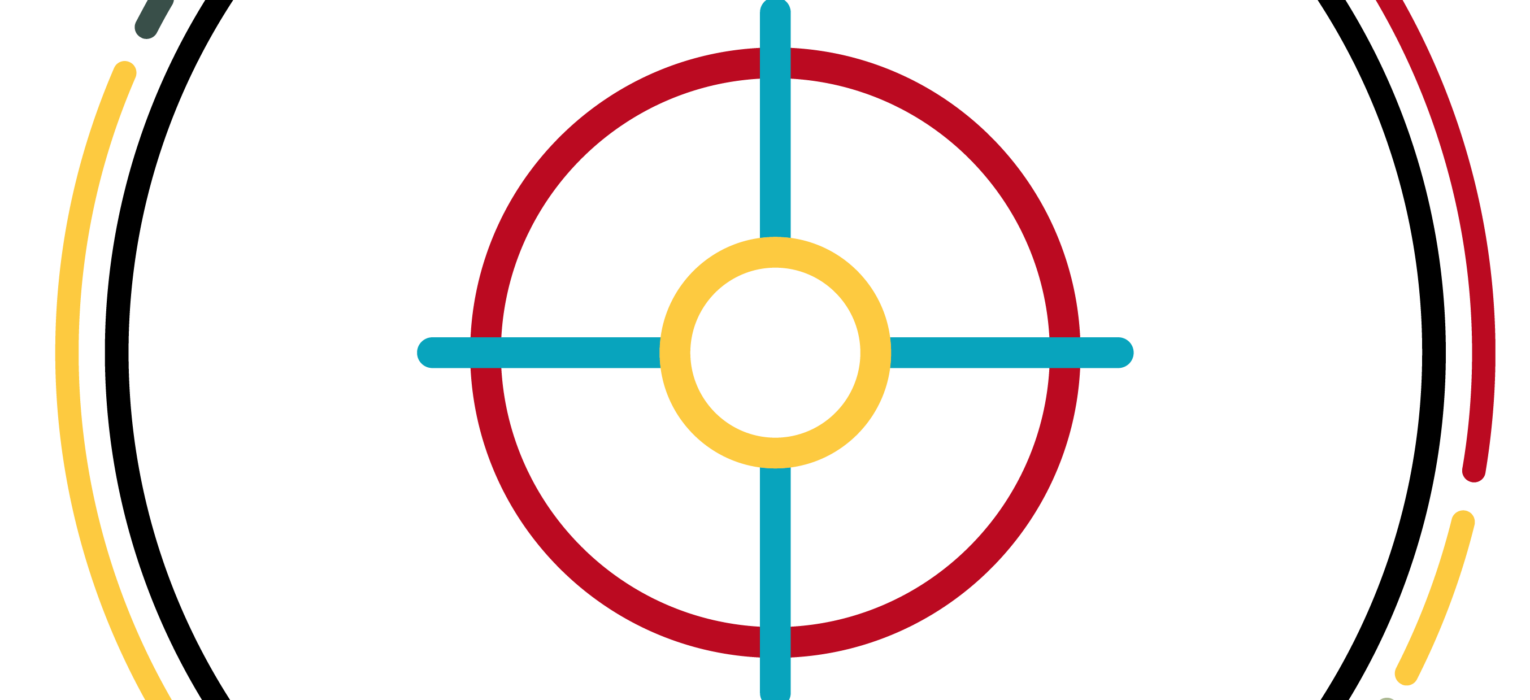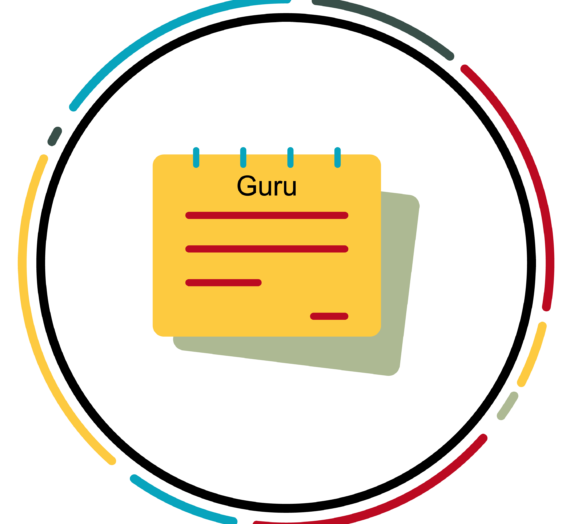One of the best targeting options in digital advertising is your customer list. By advertising to people that have already engaged with your brand, you know they have already shown interest. Utilizing these customer lists for targeting, you can reengage customers that have gone dormant or are about to start the buying cycle again.
Each platform has slightly different requirements for the minimum size of customer lists. The following article will provide a quick cheat sheet for those requirements.
General Requirements for customer lists:
- At a minimum, the customer’s first name, last name, and email address
- A formatted CSV file with a column for each
- A descriptive file name that includes the list date (trust me you will thank yourself later)
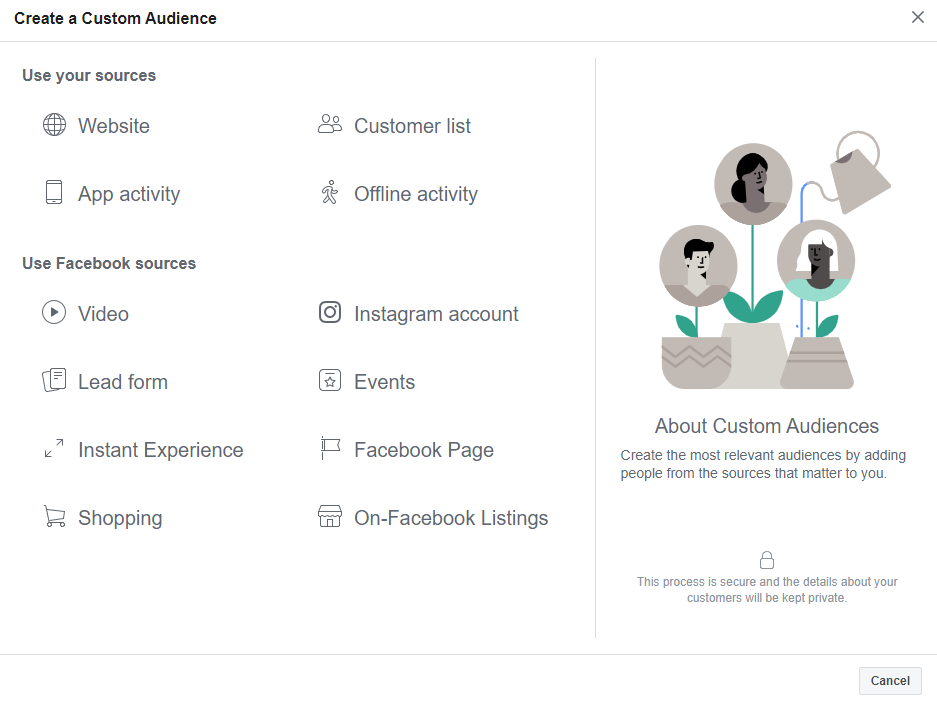
Facebook:
Minimum Size of Customer Lists: 100
Recommended: 2,000+
How to use a customer list in Facebook
With the minimum list size of 100, Facebook has by far the lowest barrier to entry. The tiny list is a dual-edged sword since such a small audience will also have difficulty finding impressions. For this reason, you should make every attempt to focus on lists with a minimum of 1,000+ names and email addresses. The sweet spot, however, is over 2,000 entries. If you have recent personal email addresses, you can expect a great match rate from Facebook with over 50% of the email matching accounts.
The problem comes when using Facebook for B2B purposes. Not many people attach their work email address to their Facebook account. So if you only have your clients’ work email addresses, you may struggle with your match rate.
Google:
Minimum Size of Customer Lists: 1,000
Recommended: 2,000+ (Pre-Roll & Display) / 5,000+ (Search)
Google has a much higher minimum for list size than Facebook. They also do a great job of matching entries with a match rate usually well over 50%. Don’t worry, Google will do their best to match any email address, even if its not a Gmail one. Since their pairing is not dependant on a profile, it is a solid choice for B2B campaigns.
With one upload you can use your customer list across the full Google Ads suite (display, video, and search). A word of caution, you should have a really really large list if you want to use it for search. A better option here might be Google’s RLSA ads.
Google has stringent data privacy rules and requires that all data be acquired from 1st party sources. This means that you collected the data yourself (sales, website forms etc.). It also means that it is against Google’s terms to use a list purchased from a vendor. Since those lists would be considered 3rd party data.
Linked In
Minimum Size of Customer Lists: 300
Recommended: 500+
Linked In is my go to for B2B campaigns. It allows you to reach professionals that take networking seriously. Because of this site’s size and limited competition, you can get buy with small lists and tiny ad budgets. We have routinely run campaigns of $100-$150 that produce results because you can access decision-makers.
Minimum Size of Customer Lists: 100
Recommended: 500+
Like Facebook, Twitter has a very low minimum of entries required. The same caveats apply here, with a list of 101 people you are not going to have a lot of available impressions.
Best Practices:
Refresh your list often – If you are using a customer list, you need refresh your data regularly. A good rule of thumb is to change out your lists at least every 90 days. This is important because people will fall out of buying cycles and get burnt out on seeing your ads. The burn out is especially problematic with small lists. A fresh data upload also ensures that you are reaching your newest contacts.
Consider Look Alike or Similar Audiences – These audiences have many of the same characteristics of your customer list. This allows you to increase the reach of your campaign while including new potential prospects.
The most common issues:
You aren’t getting impressions – this is likely because your list is too small. Add additional names if possible, or consider using a lookalike audience.
You are having problems uploading the list – make sure that you are using a . CSV file and that you are matching the template required by the platform. This could also be because you aren’t meeting the minimum size of customer Lists needed for the platform.
Not enough matches – consider adding additional information like customer phone number or address. This could significantly increase your match rate.
Good luck with advertising with your customer lists. Feel free to bookmark just in case you forget the minimum size of customer lists required for a platform.